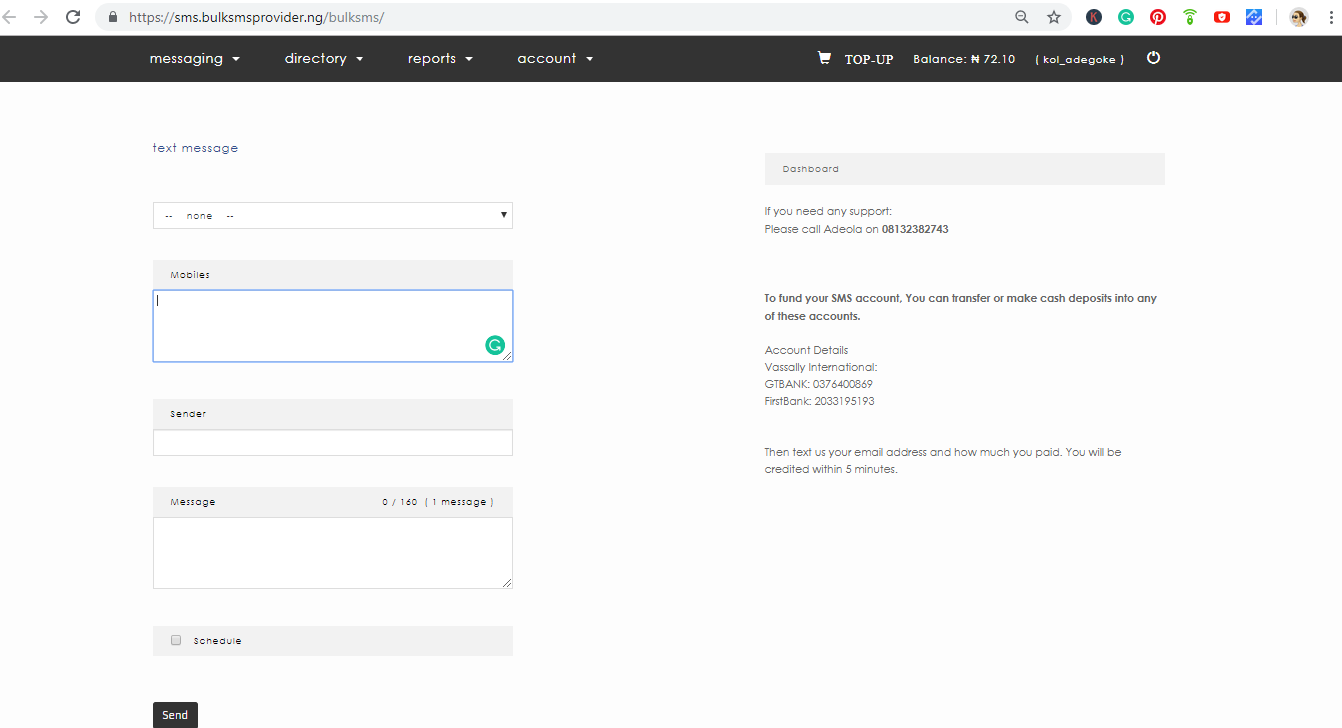#2. Credit your bulk SMS account by buying our reliable bulk SMS. Click here to know how to credit your bulk SMS account.
#3. Click on message, then text message
#4. Please ignore the first box if you don’t have numbers saved on the platform yet. Click here to know how to save contacts.
#5. Go to the second box titled mobiles, put the numbers of your message recipients in the box.
Please if you have plenty numbers, arrange the numbers in notepad or excel so you can copy and paste immediately.
This is because when you spend much time trying to type numbers individually on the dashboard, the system times you out automatically.
You can upload your contacts provided it is in CSV format (Excel).
Also, separate the numbers with either comma or enter. Other punctuation can hinder your delivery or be treated as an international line.
#6. The third box titled sender, you put what you want your recipient to receive your message as e.g CAC JOS. Please note that the sender ID mustn’t exceed 11 characters.
#7. The box titled message, you put the content of your message Please don’t check the schedule button if you want your messages delivered immediately. Check the schedule button only if you want your recipients to receive the messages later. For instance, Birthday messages.
#8. Click on send. Check your delivery report to monitor your delivery. Check the image below for a better view on how to send bulk SMS on our platform.
You have more questions?, contact Adeola (08132382743)
Check the image below for more understanding